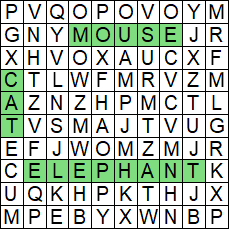Worksheet Crafter User Manual
|
A word search puzzle is a word game that consists of the letters of words placed in a grid. The students need to find and mark all words hidden inside the box. This exercise useful for improving concentration ability and reading skills.
The word search puzzle inside Worksheet Crafter comes with many possibilities for creating differentiated exercises. It is based on an exercise generator which automatically places your word inside the grid. |
|
The Word Search Puzzle is available in the Premium Edition and Unlimited Edition 2018.1 or newer. Learn more. |
Creating a New Word Search Puzzle
|
Use the toolbar icon pictured on the left to place a word search puzzle on the worksheet. For more information about this topic see the chapter "Creating Items".
|
Editing your Words
The word search puzzle comes with an exercise generator which automatically places your words inside the puzzle. Simply add your words to the Words property in the property editor in the right side. Worksheet Crafter accepts comma, semikolon, space and line breaks as word separators:
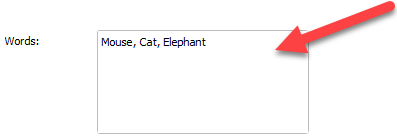
Properties of the Word Search Puzzle
The following property are available in the property editor:
Columns: |
Number of columns the puzzle consists of |
Rows: |
Number of rows the puzzle consists of |
Difficulty: |
Specifies how the words may be placed inside the puzzle and whether the words may be written backwards |
Topic: |
Predefined word lists which you can use to build your puzzle. |
Words: |
List of words that will be placed int he puzzle |
Manage topics: |
A click on this button opens the editor for creating and updating your own topics |
Number of words: |
Number of words the puzzle may contain. If you specified more words in the properties then a random selection of the words will be placed. |
Umlauts: |
Specifies how German Umlauts inside words are treated |
Maximum word length: |
Number of characters the words may consist of. Words which more characters will not be placed in the puzzle. |
Spelling: |
Specifies whether the words are written in lower case, upper case or original case |
Append search items: |
Specifies whether and how the solution words will be shown underneath the puzzle |
Automatically adjust font size: |
If the search items are appended then this check defines whether the font size is automatically chosen based on the item size or whether you set the font size manually. |
Highlight initials: |
If enabled then the initial of each word is highlighted in the puzzle |