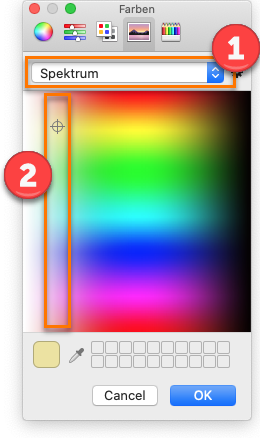Worksheet Crafter User Manual
The Arithmetic table is the first item to allow easy coloring of the item background. As an example this may be useful to color code the arithmetic operations by using the same colors for all exercises with the same arithmetic operations.
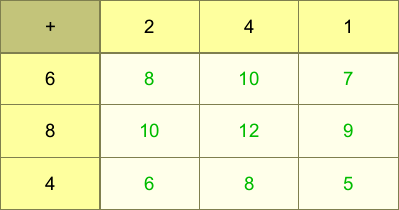
This chapter offers some tips for the color selection.
This is how the coloring works
To change the item color select the basic color in the item properties:
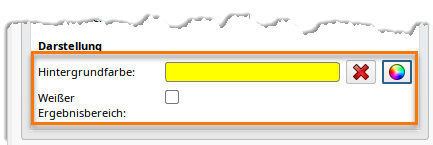
From this selection color shades are derived automatically and the item colored accordingly. The best results are achieved by starting with a light color in the selection dialog and then playing with the brightness value. How this works depends on your operating system:
Tips for Color Selection on Windows
In the color selection dialog on Windows first select a color from the lower half of the large color gradient. Use the brightness slider to the right and move it down a bit. Worksheet Crafter shows the preview on your worksheet in real time so it is easy to pick a coloring to your liking:

Tips for Color Selection on Mac
On Mac the best results are achieved by switching the color dialog to "Spectrum" mode. When selecting a color from the left the coloring usually looks good. Observe the real time preview on the worksheet to find the best coloring: