Worksheet Crafter User Manual
Each item in Worksheet Crafter comes with several properties which can be specified by the user. This means for example that you can specify the hours and minutes displayed for a clock field or enter a number pyramid's number of levels. Which properties are available depends on whether or not the Exercise Generator is active for the field.
You can view and edit the properties of the currently selected item in the Property Editor. The Property Editor is usually displayed in the right upper corner of the application. If no item is selected or no properties are available the Property Editor is empty.
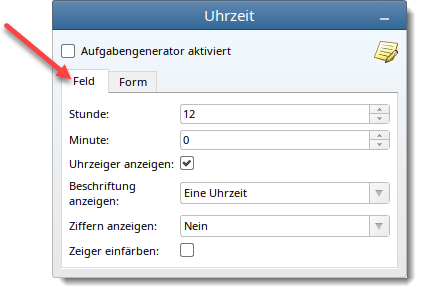
If you have selected multiple items then the property editor will only show properties which all selected items have in common. You can then change the values of the these properties on all selected items with a single click.