Worksheet Crafter User Manual
There are few things to consider when creating workbooks that shall be professionally printed. Please study this chapter carefully.
Taking Bleed into Account
The bleed is the most important component when it comes to creating workbooks. We thus created a dedicate chapter about this topic..

Supported Page Formats
Workbooks can be printed in DIN A4 Portrait and DIN A5 Portrait. Additionally for stapled bindings and wire-o bindings DIN A5 Landscape may be selected. You can configure this in the Page Setup dialog.
Supported Page Counts
For binding type stapling the page count of your workbook needs to be a multiple of 4. It needs to have four pages at minimum and must not exceed 80 pages.
For binding type spiral (coil and wire-o) the page count of your workbook needs to be a multiple of 2. It needs to have two pages at minimum and must not exceed 300 pages.
The first page is used as front cover and the last page as back cover.
Double-Sided Document
The layout of workbook corresponds to the one of a double sided worksheet. This means that the inner page margin is alternately on the left and right side. To help with this, Worksheet Crafter shows a page fold on the active page, showing the location of the outer page border:
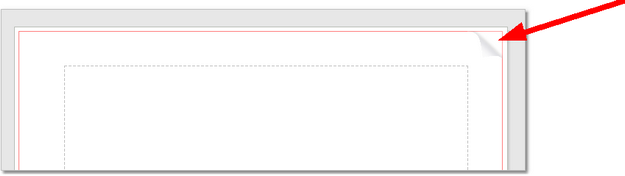
This page fold is only visible while editing and will not be printed.
Image Resolution
When creating workbooks for professional printing it is very important that you use high resolution images. Low resolution images will result in suboptimal quality in your printed workbooks. With our Premium Clipart you should be on the safe side.
Continue with taking bleed into account.