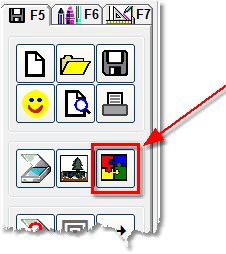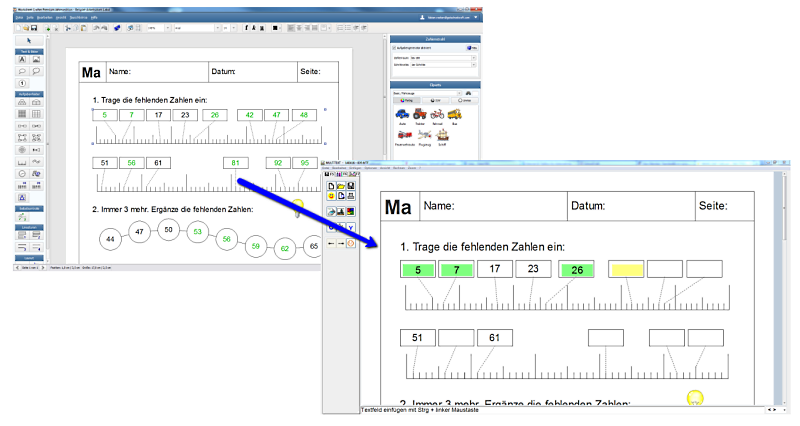Worksheet Crafter User Manual
MULTiTEXT is an all-purpose communication and school software for disabled persons. The operation is user-friendly and is done with keyboard and mouse. MULTiTEXT is particularly suited for the keyboard entry with one finger.
Worksheet Crafter allows you to export your worksheets in order to read and use them in Multitext. This way you can combine the benefits of Worksheet Crafter (creating worksheets) and Multitext (calculating worksheets at the computer).
Exporting a Worksheet to Multitext
In order to load a worksheet in Multitext first export it to a format that can be read in Multitext. Open the "File" menu in Worksheet Crafter and select the option "Export to Multitext...".
A windows appears and prompts you to select the destination for the worksheet export. Worksheet Crafter then writes two files with the extensions ABDXML and PNG which are both required in Multitext.
Loading the exported Worksheet in Multitext
|
Now open "Multitext" and click the option "Templates/Draw..." in the "File" menu.
A new view appears. On the left toolbar click the icon for importing files from Word, PDF and other sources. Refer to the picture on the left to see which icon to click. Now you can select the file previously exported from Worksheet Crafter in order to import and use it in Multitext.
Please note that the import feature for Worksheet Crafter files is only available in more recent versions of Multitext. If in doubt contact Mr. Hindelang at Multitext to get the latest Multitext version. |
Together with Mr. Hindelang, the author of Multitext, we are always working on improving the interaction between Multitext and Worksheet Crafter. If you have any suggestions or feedback feel free to send as an email any time. |
|