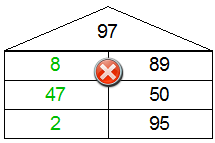Worksheet Crafter User Manual
|
The answer bank shows the solutions of selected exercise items in a random order. Use this item to give your pupils the possibility to verify their results on their own. |
Creating a New Answer Bank
|
Use the toolbar icon pictured on the left to place an answer bank on the worksheet. For more information about this topic see the chapter "Creating Items".
|
Adding Solutions to the Answer Bank
The answer bank can be linked to one or multiple exercise items in order to show their solutions.
Adding solutions:
For adding solutions you will first need to select the answer bank. Once it is selected, the other exercise items on the current page will show a green plus sign in their center. Click on auch a plus sign to add the solutions of the corresponding exercise item to the answer bank.
If the solutions of an already linked exercise item change then the answer bank will automatically be updated as well. |
|
Removing solutions:
To remove solutions you simply perform the same steps as for adding solutions. First you will need to select the answer bank. Once it is selected, all exercise items which are currently linked to the answer bank will show a red cross sign. Click on such a red cross to remove the solutions of that exercise from the answer bank.
|
|
Determining Linked Exercises
When an answer bank is selected all other exercise items on the current page will be visualized palish. Only the exercise items whose solutions are part of the answer bank are visualized normally. This way you can easily spot the exercise items which are already linked to the answer bank.
Adding incorrect Solutions
Worksheet Crafter allows you to add incorrect solutions to the answer bank. When solving a worksheet the student should then only have these incorrect solutions left on the answer bank. This way you can easily spot whether the exercise has been solved correctly. The number of incorrect solutions can be set in the property editor.
Changing the Visual Appearance
By default the answer bank is visualized as a snake. You can however choose from an extensive set of shapes, also including a car and a hedgehog. To change the visual appearance simply have a look at the shape property in the property editor.
Properties of the Answer Bank
The following property are available in the property editor:
Number of incorrect solutions: |
Specifies the number of incorrect solutions which shall be shown in the answer bank, in addition to the "correct" solutions gathered from the linked exercise items. |
Shapes: |
Defines the visual appearance of the answer bank |
Reposition solutions: |
Clicking this button redistributes the solution values in the answer bank in a random order |