Worksheet Crafter User Manual
Via the menu entry View > Go to Whiteboard view or the keyboard shortcut F10 you can optimize Worksheet Crafter for use on a whiteboard.
Distracting user interface elements will be hidden.
To allow for a purposeful use of the whiteboard view, you have to be able to open or display Worksheet Crafter on a whiteboard.
The basic conrols can be found to the right of the worksheet:
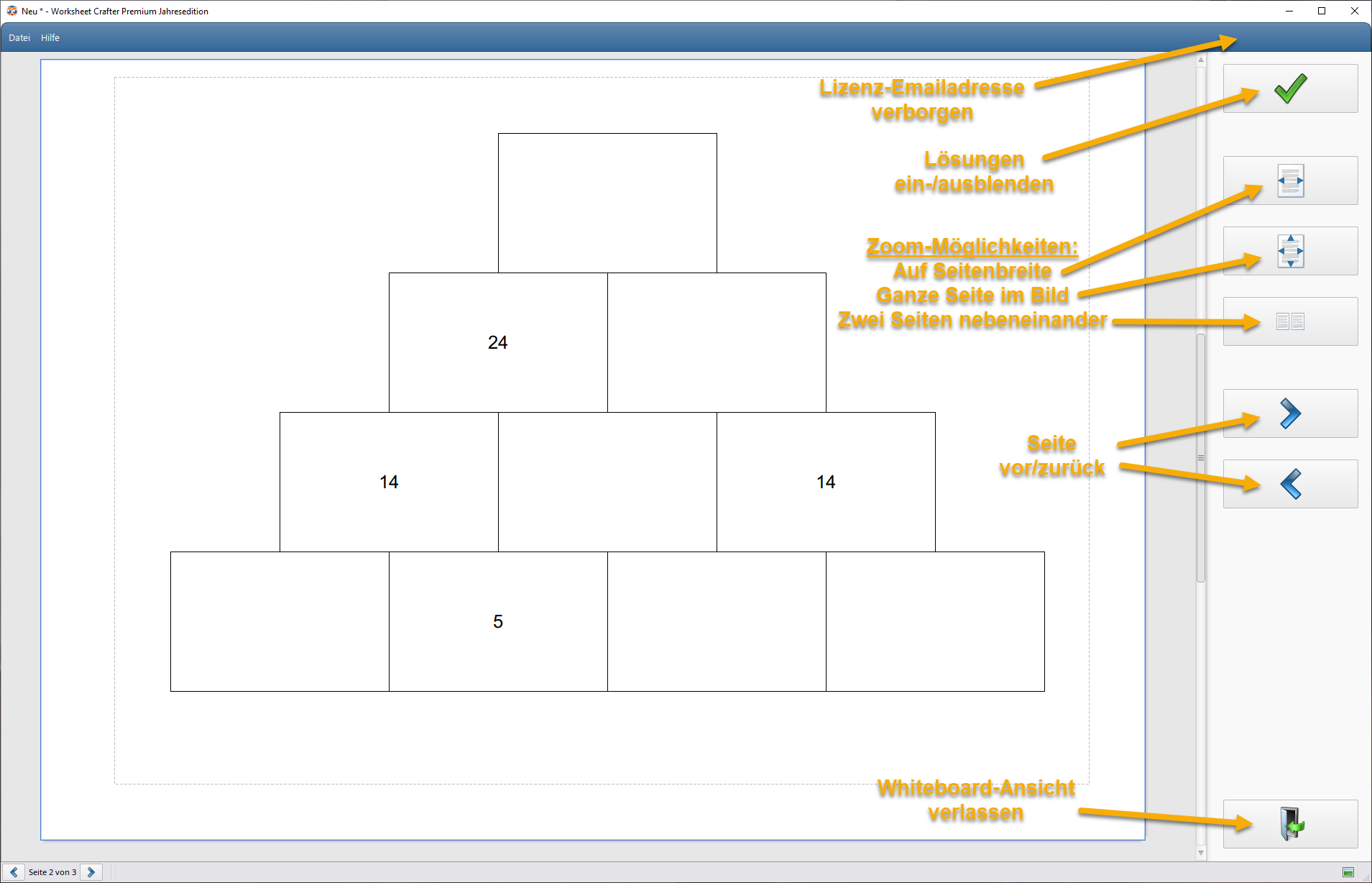
It is possible to open new worksheets in whiteboard view via the File menu. Worksheet Crafter will stay in the whiteboard view.
Use F10 or the button in the lower right to return to the normal Worksheet Crafter view.