Worksheet Crafter User Manual
Worksheet Crafter is available as Premium Edition and Unlimited Edition. The Edition depends on the license you purchased.
You may find detailed information about your license and the corresponding edition by clicking the triangular arrow in the upper right corner of your Worksheet Crafter.
Premium Edition
This is the all around carefree package. As long as your subscription lasts you have access to all new features an content released for Worksheet Crafter.
•Subscription model
•You receive all new features and improvements when installing an update.
•There are no limitations for market place and opening worksheets (however the asset library is only available for German language). If something does not work, make sure to have installed the newest Worksheet Crafter version.
•If others may open a worksheet created by you depends on the contained features and their license. For more read further below...
Unlimited Edition
The Unlimited Edition is purchased once and contains all features and content available at purchase date. New features released to a later date will not be available.
•You may install the newest Worksheet Crafter version and profit from bugfixes and small improvements.
•Larger features released after you purchased your license will be disabled. You have (only) access to features that were available prior to the purchase date of your Unlimited license.
•You may open worksheets created with the current or an older Worksheet Crafter version as long as they only contain features that are available for your Unlimited license version. Worksheets saved with older Worksheet Crafter versions (prior to 2021.2) may be opened depending on the version they were saved with. More about that in the next section.
•You may install all asset packages released prior to the purchase date of your Unlimited license. Note that the asset library is only available for German language.
•In the market place all worksheets available to you will be displayed. More about this in the next section.
Opening worksheets and what the versions mean
For technical reasons worksheets may only be opened if they were saved with the same or an older Worksheet Crafter version. If you encounter problems with opening a worksheet, make sure to install the newest Worksheet Crafter version.
Apart from that the Premium Edition has no limitations when opening worksheets.
For the Unlimited Edition it depends on the purchase date. Two cases may occur on opening:
•The document was saved with Worksheet Crafter 2021.2 or newer: you may open it as long as long as it contains only features that are available for your Unlimited license version.
•The document was saved with an old Worksheet Crafter version prior to 2021.2: you may open it if the Worksheet Crafter version it was saved with is older or equal to your Unlimited license version.
If the document is not supported in your Edition you will be informed about the reason in a message box.
The license version required for opening a worksheet you created is displayed in the Worksheet Crafter footer on saving:
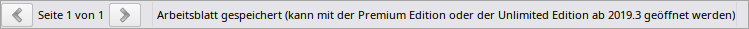
Hint: To ensure that the exchange of worksheets with your colleagues works properly we recommend to always be online with the Worksheet Crafter while saving. This way the Worksheet Crafter can determine the minimal required version to be able to load the worksheet on a different computer.Otherwise the Worksheet Crafter has to assume that at least your current program version is necessary even though it is not required by the content of the worksheet.